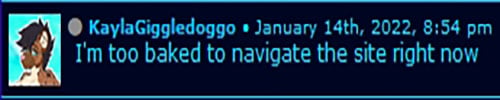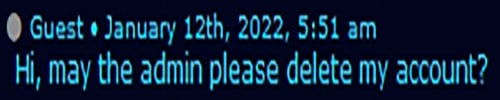I hate to come across as 'that kinda bitch', but if you're looking to get into video editing for the purposes of ease... you probably shouldn't be looking into video editing PERIOD.
A buddy of mine I'm close to and I were speaking on this recently while hanging out in-person. He runs
an independent film company (< their YouTube) and was showing me some of his newer equipment.
It takes A LOT MORE HARDWARE to get things looking quality than I had expected. At least for it to look good on large screens, and I attended a screening with him recently where it all looked REALLY GOOD up from such a place. Most of the films weren't even ones he had a hand in, just ones he was looking to showcase from around the state. (*I moved back to AL, by the way)
I told him about my recent struggles trying to get back into video making proper. I've been having a few ideas for tangential/anecdotal-style videos about whatever topics interest me.
(I might end up sharing those here if people wanna see any of 'em once they're ready!) And... to put it bluntly... I use Movie Studio Platinum 17 off Steam. I used to use 13. And it's... it's not very good.
I pirated VEGAS 12 when I was much younger but no PC I've ever been able to afford could get it to properly function for very long without crashing.
There are *Some workarounds.
Namely rendering whatever's in the loop region at a time rather than the whole video all at once.
The more slices, edits, and effects I pile in the more the program becomes unstable. (Because a program I paid for should be horribly unoptimized.)
But re-rendering over and over until it looks like a somewhat interesting video is what it takes for me to produce... pretty much anything I'd be proud in sharing.
I'm even gonna attempt putting all (or at least most) of my more recent video ideas through an actual VCR, since I have that capability on hand.
Not sure if people will like the results or not, but I'm not making these video projects for other people, they're something I enjoy doing on my own.
Do I want shit to just WORK and stop FREEZING UP and CRASHING? Absolutely, I'm right up there with you on that.
But, in an odd kind of way, it does feel a little more rewarding -- even if it's just wasting my time. (Time is only ever wasted, it's the one thing we have no choice but to expend.)
Once I have all my segments fully rendered out in HD (even the post-VCR stuff) I pack each of the files in order into Kdenlive.
It's a decent program even though it LITERALLY BOILS MY PC'S CPU. I just have to brace and let it takes it's slowass time.
The results are... actually usually better than what I had going in! At least on my expectations set upon by my past experiences with Movie Studio Platinum.
I don't think any consumer-level video editing software is EVER going to not suck buttrock.
But ultimately, it's not the tools, it's not the canvas; it's what You do with 'em!
I'm sure you can figure out a proper setup that, while it might not be ideal, could work more positively in your favor than it may seem to be doing at first.
Maybe I'm just being overly optimistic, which isn't usual for me, *especially when dealing with technology*
It doesn't matter. You'll figure out something. Even if we have to dig through more and more and more potential programs.
I might even tack a cracking to some of the ones I've seen listed in here so far( !!!)
At any rate, best of luck to you and your video-making prospects!