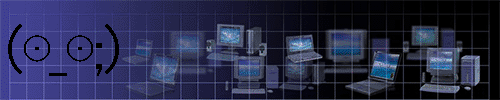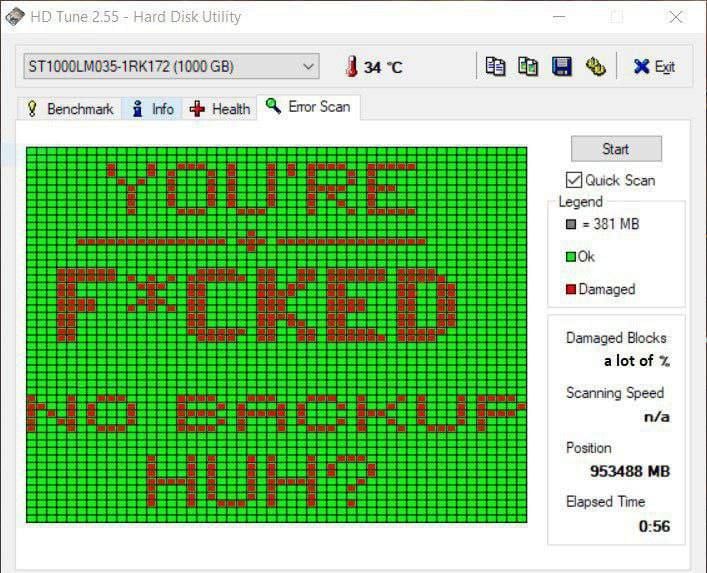In this guide, I decided to describe a way to control users in WiFi networks (and not only) using a script with the graceful name Evillimiter. The very operation of this program is not complicated, so I will not dwell here long. On a simple example I will present the use of this program and briefly describe the individual functions of the program. The script's operation is based on ARP spoofing and effectively blocks specific users from accessing network resources (of course, the script itself can limit the bandwidth for a specific host on the network, which extends our capabilities in operation). Its use is very easy and the script itself is available for download here:
VERSION FOR LINUX:
LINK
VERSION FOR WINDOWS
LINK
Once we have downloaded and installed the script (following the instructions in the readme file), run our script and scan the entire network to find all hosts. We give commands:
Code:
python3 evillimiter
Code:
scan --range 192.XXX.X.X / 24After the program scans the network, we display a list of hosts. We give the command:
Code:
hosts --forceNow in the program window we should see a list of all devices available on the network. Now, if we want to block any of them from accessing the network, simply issue the command
Code:
block DEVICE_IP_ADDRESSSimilarly, if we want to reverse this process, just tap on the program window:
Code:
free DEVICE_IP_ADDRESS