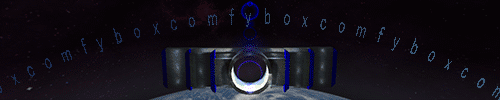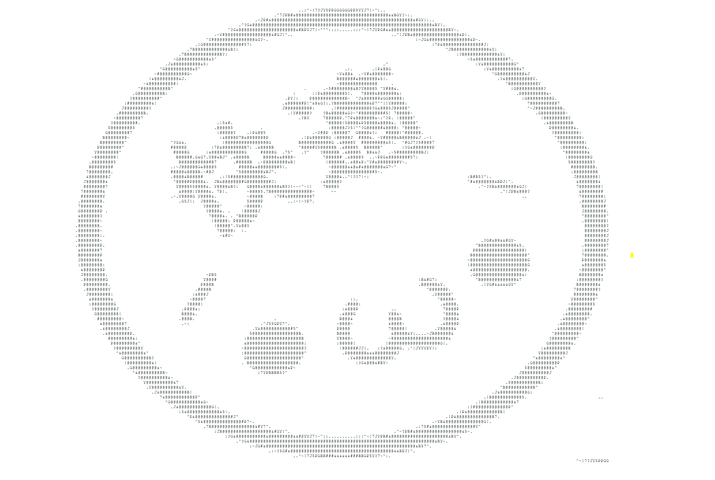What the hell is a YWOT?
Your World of Text is a website by developer Andrew Badr launched in 2009. It features infinite canvases of text, anonymously editable by any user. Any user can anonymously create a world, simply by appending a word to the URL e.g: yourworldoftext.com/asdf. Registering an account allows you to access settings for your worlds to control appearance, copypasting, restricted areas and more. The website was launched via a HN thread and has mostly spread via word of mouth since then, as Andrew seemingly rarely, if at all, actually promotes the site. This website is 14 years old and I am somehow just hearing about it today. If you've ever played on the 2b2t Minecraft server, you will feel right at home here.
That 2b2t comparison might be a bit "cringe", but I think it's spot on, as you will realize after browsing the site for a few minutes, you'll notice that you will have to use a combination of userscripts and keyboard macros to efficiently navigate the site, let alone make/destroy any art. Even the sites "official" worlds show clear signs of script/macro usage in order to create them. Copypasting is disabled on all "default" worlds (URLs without a ~, created without first registering an account) and you cannot create links to coordinates either. The 2b2t comparisons don't stop there, as there is a pretty inactive, mostly incomplete and heavily vandalized wiki that details some of the sites "landmarks".
The website has no terms of service, privacy policy, not even a list of rules. Anyone has the power to "moderate" the site, as on the default worlds, anything can be added or deleted by anyone. It is freedom to the purest essence of the words definition. Its a chatroom, guestbook, message board, canvas, and battleground all-in-one. If there is any kind of "official" moderation on the site, there is no way of knowing if something is removed by a user or a moderator. Given that the site has been around for so long, and is relatively obscure, many edits that were made several years ago are still present to this day!
Front page as of 06/14/23, at 16:36 (PST), with visible edits made by subscribers of our Telegram channel
The website is home to a small but extremely dedicated userbase, with some "structures" having been present and expanded for years on end. You will find numerous lines, or "roads", leading to specific locations or sometimes absolutely nothing. Worlds have been created on the website itself to document the history of the site and its users, as well as for the purposes of assisting new users.
Easy fast travel guide
This guy says it only works on Chromium based browsers.
- Open your desired world.
- F12 for devtools, go to "Sources" and hit F8 to pause script execution
- Go to browser console, type
queryObjects(ae);and hit Enter - Right click the returned Array[1] and store as global variable
- Go to "Sources", F8 to resume script execution
- To teleport, go to browser console, and input e.g.
temp1[0].goToCoord({x:3,y:4});Replace 3 and 4 with your desired coordinates, and hit enter. - This might take a while, depending how far away from 0,0 you are going.
- Manually navigating to your desired location is much more interesting and fun than fast-traveling.
Pretty much every userscript for YWOT that I've found is outdated. AutoHotkey is simple and easy to learn.
Notable locations
The default world is the most active and populated one, of course. Most other worlds don't reach far off the screen in any direction.
This list will be updated as I find more interesting places. Seriously, the default world is fucking huge.
Welcome to Paradise (X: 0 Y: 1000)
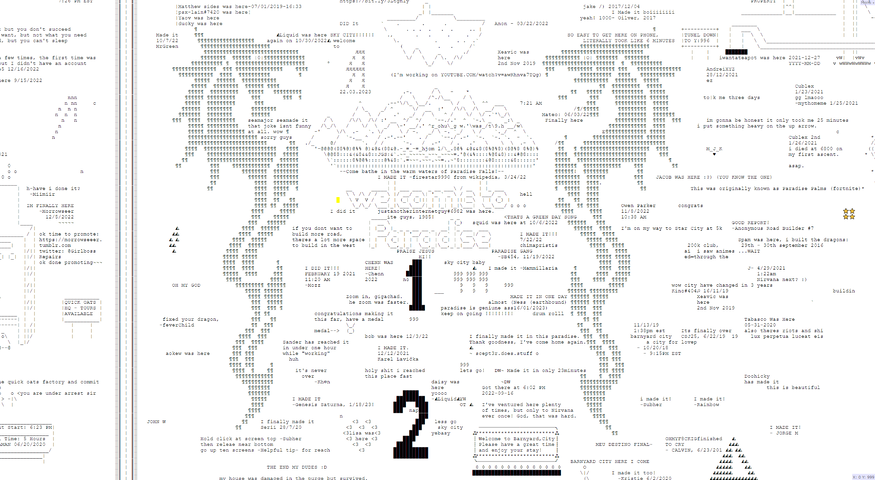
Welcome to 1337 (X: 1337 Y: 1337)
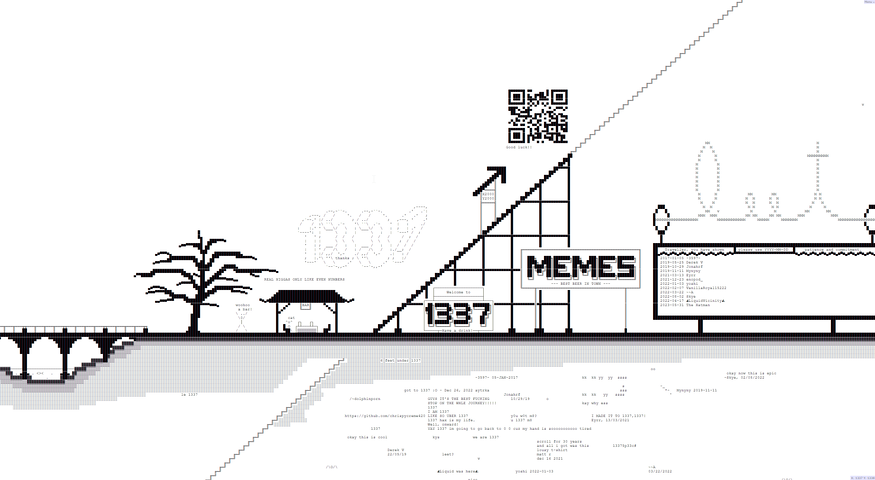
Deep City (X: 0 Y: -1000)
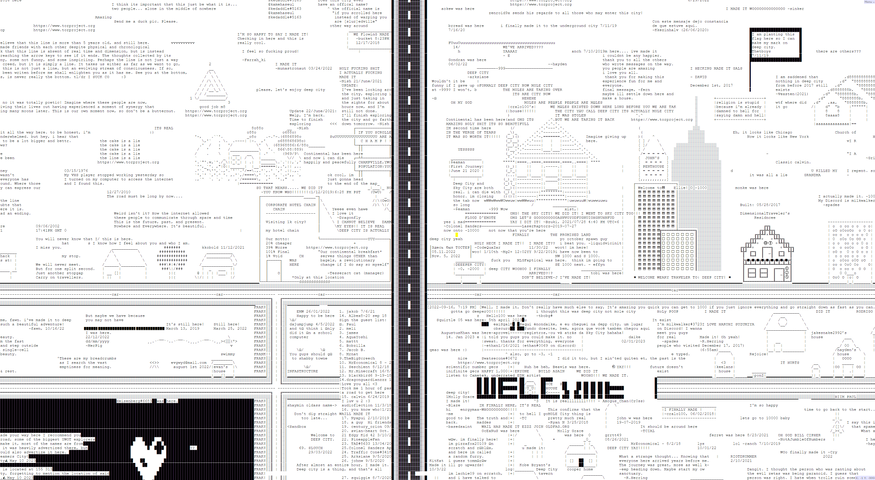
N I R V A N A (X: 0 Y: 10000)
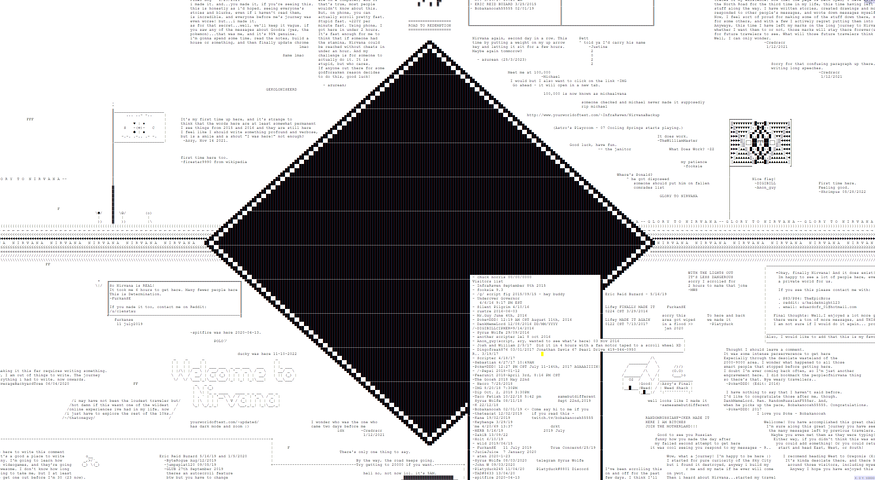
Omega City (X: 0 Y: -10000)
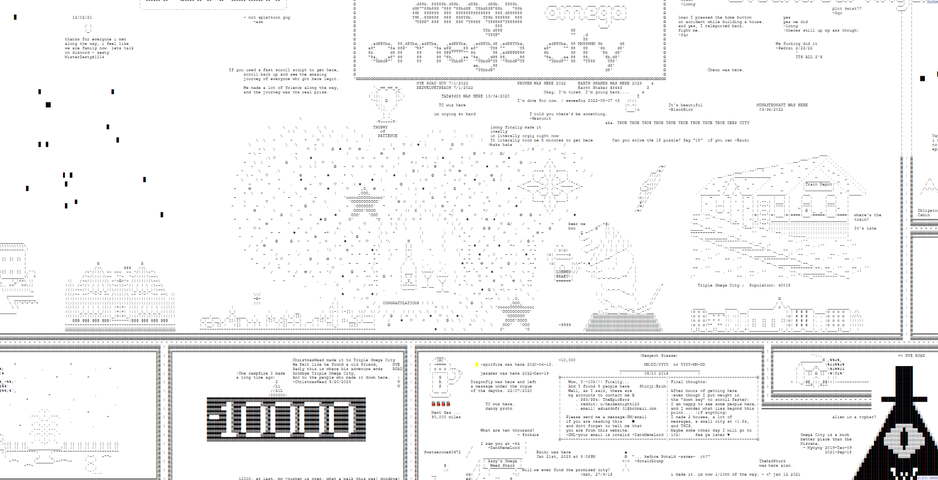
There is much more to be added to this section.
The many worlds of YWOT
Here's some important and very helpful links for you:
/~Help/
/~files/
/~hub/
Any user can visit/create a world just by appending to the URL. These worlds follow all the same restrictions as the default world. You can type in any one word and have a pretty good chance of finding something interesting. If you input a word that has not been visited before, you will instantly create that world and are given an entirely blank canvas.
Here's a bunch of shit that i found:
/каклостан
/0chan
/1
/1337
/1488
/2007
/2008
/2009
/2010
/2011
/2012
/2013
/2014
/2015
/2016
/2017
/2018
/2019
/2020
/2021
/2022
/420
/4chan
/666
/69
/88
/BitDust
/Celeste1299
/Frozenflames
/hh
/LGBT
/lgbtQ
/lgbtqia
/NidaWHAT
/V01D
/a
/adtrw
/aesterismos
/akukopi
/Alabama
/Alaska
/arizona
/arkansas
/arkkenstone
/articweekends
/asdf
/asdfg
/ass
/awoo
/ayeem
/azialgc
/b
/babycuspid
/bandcm
/bant
/bitterlly
/bloodiedkaneki
/bluerose
/bobertplant
/boxxy
/boyswithdimples
/britishire
/c
/california
/canada
/canisbay
/ceol
/claracries
/clumsyjinx
/cocoilana
/Colorado
/connecticut
/covid19
/cultorjustweird
/cUm
/d
/daenerysinmiddleearth
/daffohdil
/danganronpa
/danycasellas
/daskeyboard
/deansfreckles
/Delaware
/desu
/doge
/E
/eduflash100
/elytalks
/emlex04
/empireattack
/evenestiel
/exploringdreams
/f
/feelgood
/femboys
/FEUDALERA
/finalfantasy
/FLORIDA
/forexample
/fr
/freeandbeautiful
/freeyourmind
/FuckYou
/furry
/G
/galacticpasta
/garbage
/gay
/gayahspears
/gemmastlys
/Georgia
/gnulinux
/googlebuzz
/guardiansnetwork
/guarigionicomeamori
/h
/h0lybible
/h3lpimalive
/hallu
/halocas
/Hawaii
/hello
/heybeauty
/Hi
/hipinion
/historicmariokart
/hitler
/hnnng
/honeyeyed
/i
/iamaprincessinmyimagination
/iamnotawallflower
/Idaho
/ideaBase
/illinois
/indiana
/Iowa
/istruzionipersorridere
/itsallaboutamy
/j
/jackharkncss
/jackiemoon
/jazzyhal
/jimoriartv
/jimorjarty
/jokeresques
/justy
/k
/Kansas
/kayelbro
/kentucky
/kerfufflies
/kys
/l
/las19122015
/las29112015
/las30062015
/las30082015
/las31102015
/laskrakow
/lelab
/linux
/LOGIN
/lostdirectionstory
/LOUISIANA
/Love
/lustuous
/m
/Maine
/Maryland
/Massachusetts
/mbrando
/mees_
/mehths
/meloshmello
/mesmerises
/mewbies
/michigan
/minecraft
/minnesota
/mississippi
/Missouri
/mlg
/montana
/mooncolorers
/mortemisms
/mrecutio
/musicandblood
/n
/NAZI
/Nebraska
/neverstoplivinglife
/NewHampshire
/NewJersey
/NewMexico
/newyork
/nifflas
/No
/noneyoujerkrecords
/nonsensopedia2
/NorthCarolina
/northdakota
/o
/Ohio
/Oklahoma
/opensource
/Oregon
/osu
/owo
/P
/paintmixed
/peepeepoopoo
/Penis
/Pennsylvania
/phantimes
/pikacum
/pol
/pons
/pronqsdoe
/q
/qwerty
/qwertyuiopasdfghjklzxcvbnm
/r
/rabbitworld
/reservoir_fuer_schoenheit
/RhodeIsland
/roblox
/S
/sebsauvage
/shit
/sinchester
/smoshtamara
/southcarolina
/southdakota
/soy
/soyjak
/splders
/stellarlove
/svalko
/sweetily
/szanalmas
/t
/tanahrata
/tbharold
/tdwtf
/templeos
/Tennessee
/tennille
/test
/Texas
/thatcoffeehouse
/THE
/thebestsoylattethatyouveeverhad
/thehorselifestyle
/tiffanylee
/timeywimey
/tob
/tragsg
/trans
/transrights
/trashvod
/tropicalleaves
/twfckme
/u
/underfoule
/unsxinted
/Utah
/uwu
/v
/Vermont
/virginia
/virtualcarelab
/w
/washingaway
/washington
/westvirginia
/wewlad
/what
/whenyoumightgoastray
/WHY
/windows
/wisconsin
/worldmap
/wunturbbyz
/wutsun
/Wyoming
/x
/Y
/yoonseoklibrary
/yoy
/ytmnd
/z
/ZXCVBNM
Also, there is YWOT World Directory, last updated in 2018 by grady964
YWOT World Directory
YOUR WORLD OF TEXTWORLD DIRECTORY BY GRADY964 LAST UPDATED: AUGUST 14 2018 951 WORLDS AND COUNTING 18 WORLDS ADDED TODAY INSTRUCTIONS To visit a world listed on this page, copy the world text and add it to the end of the following domain: www.yourworldoftext.com Example: www.yourworldoftext.c...
comfy box world!
/~comfy_box/
All features are enabled here. This space will not be closely moderated, and it has already been scribbled on by subscribers from our Telegram channel.
- Description
- yourworldoftext.com/~comfy_box/ - An infinite, unmoderated*, completely anonymous canvas of text, that anyone can edit. Pure chaos and anarchy.
Attachments
-
68.4 KB Views: 231
Last edited: