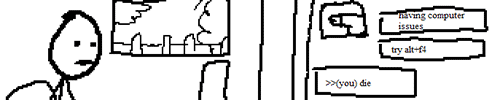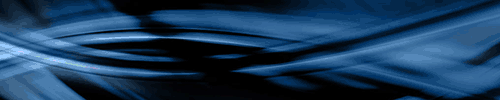Yes but apparently there's a more feature complete build that the original leakers teased to be releasing in June. Or so I've heard from numerous different sites and sources.
The people on Duke4 say otherwise, I don't see why they'd leak an earlier build first seems weird to me.
On a
cooler note though, I got the game running on Linux! Well I didn't exactly figure it out myself, but information on this topic is scarce so I'll post what I did:
1. First of all, you have to prepare the games files like you would on Windows. I actually did this part on my Windows laptop just to make sure I got it right!
2. Open your terminal and type "winecfg". If you don't have Wine installed, then go install it and THEN type "winecfg" lmao
3. Click the applications tab on Wine's configuration and add "DukeForever.exe" from DNF's System file.
4. Then go to the Libraries section. Click add overrides and add both "dinput" and "dinput8".
5. Click on both of the dinput libraries, and edit them with the button on the right. Click disable on both libraries.
6. Apply and save your changes.
7. Open terminal in your DNF System file, and type "wine DukeForever.exe", and voila! You're playing this piece of history on your Linux PC!
It might take a little bit of opening and closing to get certain things to work, remember, not only is this game 21 years old and running through a compatability layer, it's also not even finished lol
If you have any questions feel free to ask! A big thanks to the Duke4 Discord for helping me figure this all out :D