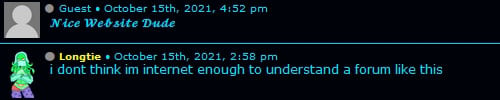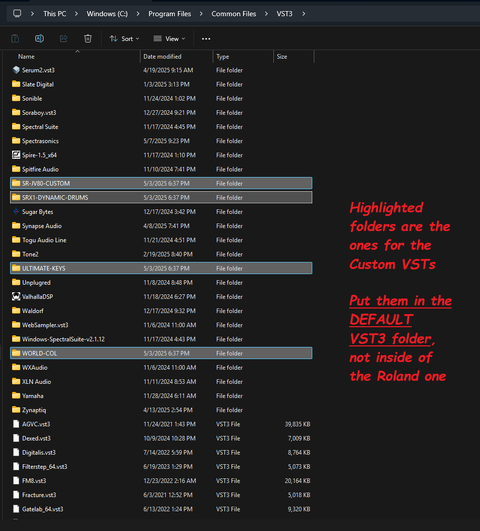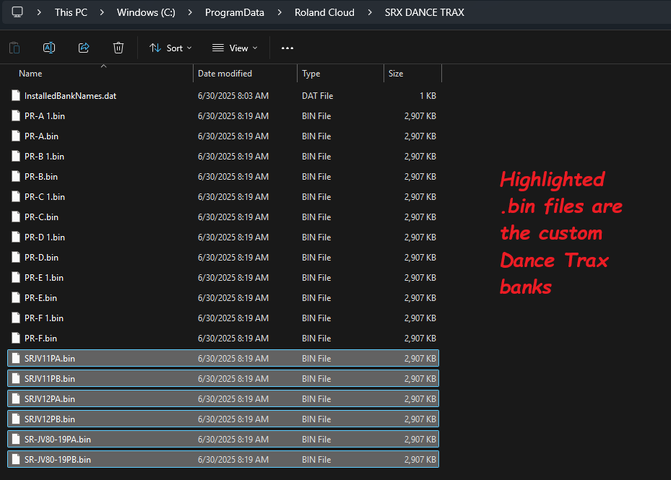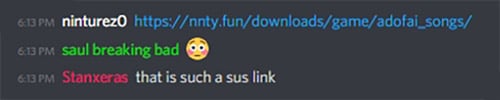- Author
- Unknown
- Curator / Uploader
- @nuclear_1
- Publication date
- Apr 5, 2022
- File size
- 581MB
- Source
- Unknown
- Download type
- Cloud storage
- Rarity
IMPORTANT: THESE REQUIRE THE OFFICIAL ROLAND CLOUD VST3 PLUGINS TO WORK, SO EITHER GET THEM FROM THE SUBSCRIPTION OR FIND A CRACK FOR THEM ONLINE
From the original text file included in the download:
Includes multiple VSTs. Here's what loads where:SRX-06 (Complete Orchestra) = SRJV02, 13 (available here, and on custom SRJV80. Both the same?), 16SRX-07 (Ultimate Keys) = SRJV04, 08, 09 (incomplete, use custom SRJV80 instead), 10SRX-09 (World Collection) = SRJV05, 14, 18SRX DANCE TRAX BANKS = SRJV11, 12, 19SRJV80 Custom = SRJV01 03 06 07 09 13 15 17SRX-01 Dynamic Drums = Nothing, but this is not sold on the VST, due to Spectrasonics sounds, so I thought I'd include it as a bonus.Installation:
installing these can be extremely finicky since they're technically just modded versions of the official Roland Cloud plugins, but after some trial and error, you should be able to get them to work on your system. keep in mind, I've only tested these on Windows myself, so other operating systems might be harder (or just impossible) to get these to work on.
for the custom modded VST3 files, just drag and drop them into your Common VST3 folder (for me it's C:\Program Files\Common Files\VST3). don't put them inside of the Roland or Roland Cloud folders, as it probably wont work.
for the new modded SRX Dance Trax banks, put them in the dedicated SRX Dance Trax folder in Program Data (for me, it's: C:\ProgramData\Roland Cloud\SRX DANCE TRAX).
i've included a few images with this post that should show what I'm talking about, but if it you can't get it to work, please ask the mods over in the Discord to help you, as they probably know a lot more about how these work than i do: https://discord.gg/m4qzYNGHuS
again, thanks to nuclear_1 on Discord for compiling these all for people to use! hope you guys enjoy these BD