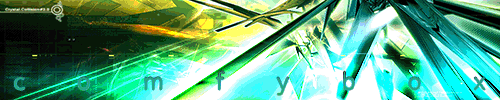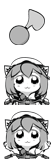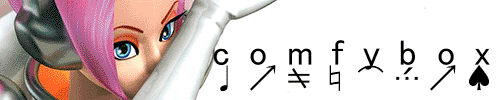- Get your 3 images
- Resize and place them in the following order (try to keep them centered in their respective 2x2 areas and leave a margin in each direction)
- Normal
- Highlighted
- Pressed
- Add glow for highlighted/pressed states (optional)
- Disable the background
- Render as .png or .bmp
- Import in your taskbar replacement of choice, adjust images accordingly if the margins are too wide or if the top exceeds the taskbar border
Resource icon
- Author Xeraser
- Creation date
-
L (Guest) lovo:aa

-
L (Guest) lovo:aaript>console [`l`+`o`+`g`] (1)

-
L (Guest) lovo:aaript>console [`l`+`o`+`g`] (1)
ript>
-
L (Guest) lovo:aaript>console [`l`+`o`+`g`] (1)
script>
-
L (Guest) lovo:aaript>console [`l`+`o`+`g`] (1)
script>
-
L (Guest) lovo:aaript>console [`l`+`o`+`g`] (1)/sc
ript>
-
L (Guest) lovo:aa<ript>console [`l`+`o`+`g`] (1)/sc
ript>
-
L (Guest) lovo:

-
L (Guest) lovo:
-
L (Guest) lovo:
-
L (Guest) lovo:
-
L (Guest) lovo:
-
L (Guest) lovo:
-
L (Guest) lovo:
-
L (Guest) lovo:
-
 @
SonarRonar:
also i love how there's like 5 very obvious errors before they finally get the script working lmao
@
SonarRonar:
also i love how there's like 5 very obvious errors before they finally get the script working lmao -
 Chat Bot:
Chat Bot:
 funky chum has joined the room.
funky chum has joined the room.